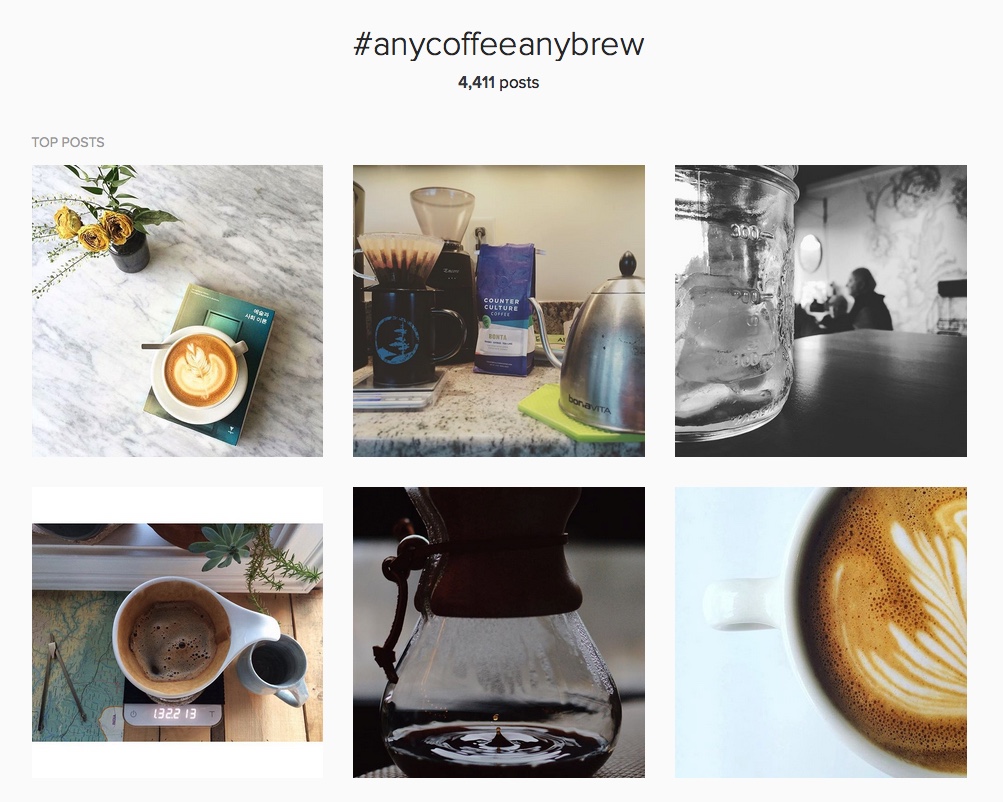10 Easy Ways to Increase Instagram Followers

Instagram’s really been switching things up lately. From the new logo to the app’s redone UI to the recent algorithm change, there have been a lot of changes to get used to in the last few months.
The thing that caused the biggest stir, of course, was Instagram’s decision to switch from a chronological main feed to an algorithmic one.
This move made Instagram less of an endless river of content – think your main feed on Twitter – to be closer to Facebook, a more personalized feed where you may not see every update, but you’ll see the most engaging content.
As terrifying as this change is for Instagram power users, this move is actually a necessary change as the social network grows.
Just consider this: how often do you find yourself scrolling through your Facebook newsfeed?
Okay, how about the main feed on Twitter?
I’m willing to bet you spend a lot more time on Facebook’s algorithmic feed.
Due to this change, it is more important than ever to be growing and engaging your base of followers – and especially not with fake followers, who will dilute your engagement, like on Facebook.
You want to grow an engaged audience of real people who are legitimately interested in what you post.
This post will show you ten of the easiest ways to grow your Instagram followers.
Keep reading for some social media advice that you can put into action, starting today!
1. Take Great Photos
This first tip is also the most important. Nothing in the rest of this post will help you if you are starting out with mediocre images!
You don’t need a fancy camera to succeed on Instagram; in fact, it is perfectly possible to take great Instagram photos with your iPhone.
However, if you plan to use the same photos in other parts of your marketing, you might want to consider upgrading to a nicer camera at some point.
The most important thing to remember when shooting for Instagram is to slow down and spend some time studying the frame.
Consider every element inside the shot. Is it necessary? Could it be styled better? Should it be cropped closer?
This consideration of the styling of the image will be what sets your photos apart from any old Instagram feed.
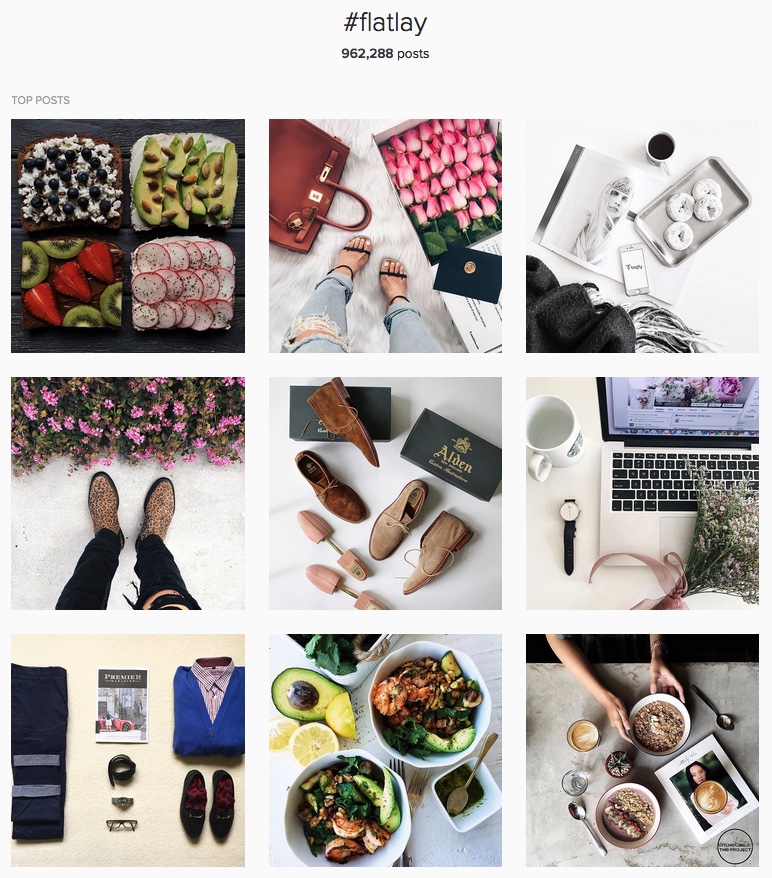
Flat lays, for example, are one type of Instagram post where every detail counts.
2. Post Often
This is actually one area where the algorithm change actually helps Instagram users a great deal.
A chronological feed prioritized posting often to the detriment of posting higher quality images; an algorithmic feed incentivizes creating the highest possible content and worrying less about when and how often you post.
Still, posting at a popular time can help you get the immediate boost in Instagram likes that will carry your post to more engagement.
Check out our post about unlocking the secrets of the double-tap for the best times to post!
You can use a tool like Statigram (a HootSuite feature) to correlate the times you post and the engagement you get from those postings.
Here’s an example from PostPlanner of what that can look like:
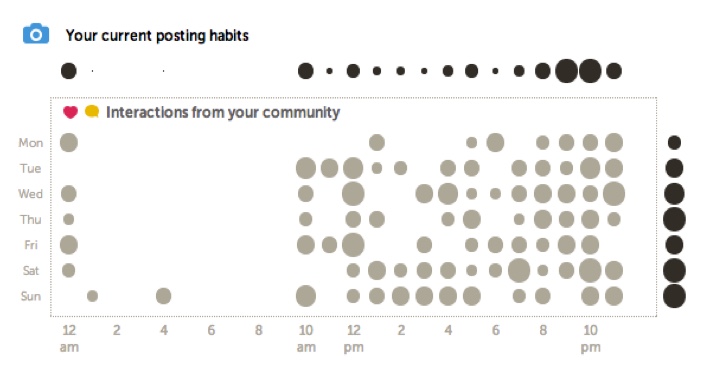
3. Be Consistent
Consistency is a huge deal on Instagram.
What separates a personal account from a more power user level account? Consistency.
Whereas a personal account will range from cute photos of your dog, to that classy dinner you got last week, to the wicked sunset you saw on your way home from work, a power user’s account will post just one kind of content.
Maybe your fans followed you for dog pictures, or appetizing food shots, or city skylines.
They don’t necessarily want to see all three.
It may seem monotonous to you, but that’s what your followers are looking for.
It may help to remember that they will not be seeing your entire feed all at once (well, unless they are following nobody else) – they will be seeing your updates one at a time.
So what might seem monotonous on your profile will seem like a nice diversion in a varied feed.
Another thing that can aid you in being consistent is to either choose a single filter to use on all your images or have an unlimited graphic design service help with creating a unified look.
This will give all of your photos a visual motif to connect them, even if the actual subject varies from image to image.
4. Use Popular Hashtags
Hashtags are how users browse related content on Instagram to find new people to follow, so it makes sense to join the conversation by tagging your image with a few popular hashtags.
Notice that I said “a few.” You should use these within reason.
It is tempting to tag your images with every popular hashtag out there, which will of course result in a lot of likes, but besides looking spammy, you won’t be engaging any kind of core audience.
It is unlikely that the best audience for your account is hanging out on the #love or #tbt hashtag.
I would recommend sticking to one or two popular hashtags per image, to get the best of both worlds. Don’t forget a few more relevant hashtags, too!
Here are twenty of the most popular Instagram hashtags:
- #love
- #instapic
- #pink
- #lifestyle
- #drawing
- #beautiful
- #me
- #happy
- #fashion
- #selfie
- #photooftheday
- #cat
- #nature
- #girl
- #summer
- #art
- #smile
- #style
- #followforfollow
- #bestoftheday
5. Use Relevant Hashtags
Relevant hashtags won’t necessarily get you quite the immediate burst of attention as the most popular hashtags will, but they are better for many reasons.
First of all, they are less saturated, meaning that your images will appear at the top of searches for longer than with the most popular tags.
Second, because they are more specific, users are likely looking for a particular kind of content – and if they like your version of that content, they might decide to follow you to see more of it.
It is definitely worth the effort to spend some time looking at Instagram, learning about which hashtags are the most popular or engaging within your niche.
You can do this by searching for hashtags you are considering using and seeing how active they are, or by taking a look at what hashtags large accounts similar to yours are using.
Chances are, they’ve discovered some of the most engaging hashtags they could be using.
Whatever you do, it is always a good idea to include relevant hashtags in everything you post, even if it’s just one or two, because doing so will connect your images to a broader community than just your followers.
6. Post Videos
Instagram allows users to post videos up to 15 seconds in length. You can filter, edit, and tag them like any other Instagram content.
The major benefit to videos on Instagram is obvious: this kind of update is more eye-catching than a still photo.
In addition, though it is short, 15 seconds still gives you tons more room than a still image; at 30 frames per second, that’s over 400 frames you have to work with!
Instagram videos loop, and the platform has two accompanying apps that can be used to make different types of videos: Hyperlapse and Boomerang.
Using these features, it is possible to make all kinds of clever, short-form videos for your audience to enjoy.
7. Cross-Post Your Updates
Instagram makes it super easy to cross-post your content between Instagram and other platforms you might be a part of.
This lets your followers on other networks know about your Instagram account, and they may decide to follow you in more than one place.
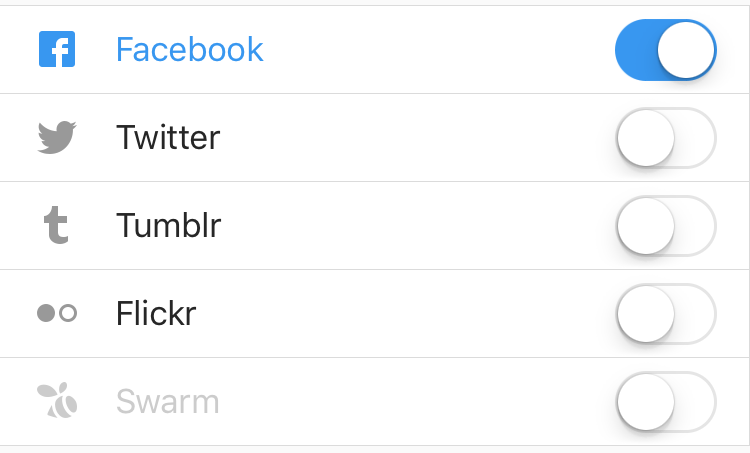
From the Instagram app, you can cross-post your updates to Facebook, Twitter, Tumblr, Flickr, and Swarm. The in-app sharing works well for Facebook and Tumblr, but it is definitely better to use an IFTTT recipe for Twitter that embeds the image into the tweet.
8. Link to Instagram
This tip is an easy one, and maybe even an obvious one, but it is so often overlooked.
Link to your Instagram account wherever you can! You can add an Instagram link into your email signature, your newsletter template, your byline, and, of course, your website.
9. Embed Your Instagram Photos
Did you know that you can embed Instagram photos directly from Instagram? To add an Instagram photo to your website, just click the three dot icon at the bottom right of the image and choose “Embed.”
If your website is running on WordPress, you’ve got it even easier. Just paste the permalink to the Instagram image on its own line, without any formatting, and it will act like a shortcode, automatically embedding the image.
Though there are WordPress plugins that allow you to embed your Instagram timeline onto your website, I would recommend being very selective about what plugin you choose.
This kind of embed, with multiple images, can slow down your website dramatically if the images are not cached locally (as opposed to pulling the images off of Instagram’s servers each time someone loads the page).
One free plugin I’d recommend is Alpine PhotoTile for Instagram, although it is no longer being maintained.
10. Run an Instagram Contest
Running an Instagram contest may not be quite as easy as some of the other tips in this post, but it is definitely an effective way to grow your audience!
I recommend creating a contest with a small but attractive prize that you can offer up to your audience on a regular basis – monthly, or even weekly, for example.
Create a unique branded hashtag that entrants must use to post their entry into the contest, and then post a reminder to your account each time you re-run the contest.
Over time, running an Instagram contest this way will create a user-generated inspiration gallery that will grow the influence of your contest over time.
Counter Culture Coffee runs a recurring contest where they invite their followers to post a photo of what they’re brewing for the chance to win a bag of coffee. Their hashtag, #AnyCoffeeAnyBrew, boasts over 4,000 posts.
Wrapping Up
There you have it – ten quick and easy tips for increasing your Instagram followers!
Remember, there is no “get rich quick” scheme when it comes to Instagram followers.
Buying fake followers will harm your engagement in the long run, inevitably filling your account with spam and creating a poor user experience for your real followers.
And now that Instagram is moving to an algorithmic feed, only real likes will grow your influence.
Here’s a quick checklist of the tips above:
- Take great photos.
- Post often.
- Be consistent.
- Use popular hashtags.
- Use relevant hashtags.
- Post videos.
- Cross-post your updates.
- Link to Instagram.
- Embed your photos.
- Run an Instagram contest.
Have another quick and easy tip for growing your Instagram followers? I’d love to hear it! Share your wisdom in the comments below.