3 Tried and Tested Types of Images People Love to Share
ADRIENNE WOLTER | 20 AUGUST 2015
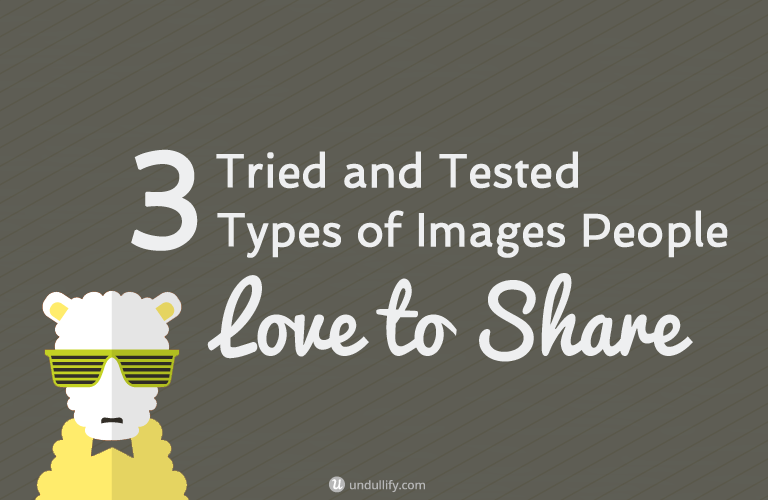
Visual content is an extremely valuable promotional tool for your website and your social media presence. Not only do people
Not only do people love to reference your visuals by linking to them, but perhaps even more, people love to share images.
These days, everyone is a social curator. People are on a mission to define themselves on social media. Whether they want to be known as an industry expert or just someone who digs up really interesting stuff, they are defined by what they share.
Whether they want to be known as an industry expert or just someone who digs up really interesting stuff, they are defined by what they share.
This is true of all the major social networks: Pinterest, of course, but also Facebook, Twitter, Instagram, and others.
So it makes sense that by creating valuable visuals relevant to your audience, that you would be able to reach a broader set of people; social media users are standing by, waiting for stuff to share. Let that stuff be your content!
Everyone is looking for that secret sauce of virality, the winning combination of value, eye-catching-ness, and timing that will skyrocket them into fame and fortune.
These proven types of images can get you there. But perhaps even more powerful is that if you make creating great, shareable visuals a habit, you can build up traffic and audience over time, a community that will still be there when the attention for your viral graphic fades.
Building an Empire
It is exceedingly difficult to build an audience if you don’t have an account on the website you’re trying to succeed on. Think of it as building an empire: first, you need a patch of land to your name. That land is your Pinterest/Facebook/Twitter/etc. account.
If you’re creating images that you hope will gain attention for you on Pinterest, make sure you have a verified Pinterest account. That verification is important, not just because it gives you a certain level of trust and authority, but because Pinterest will let you in on their free analytics tools.
Quick tip: Want to see the most recent images pinned from your site? Go to pinterest.com/source/yourdomain.com!
Similar things are, of course, true of Facebook and Twitter. Instagram does not (yet) have a feature allowing you to “repost” Instagram images, but a number of apps exist that will do this for you.
You can let others find and share your images for you, but making sure that you have your own account on the social platforms where you hope to share has a number of benefits:
- You can share content the moment it is published. No waiting for others to “discover” it.
- You can begin collecting followers. If you join a site on the tail end of something going viral, you’re missing out on a like of followers you could have had if you were already there.
- You can reach that audience more than once. If someone likes your viral image but doesn’t have a way of following you, they are missing out on your other content that might have appealed to them.
The Science of Shareability
Several studies have been done into what makes an image shareable, particularly on Pinterest and Instagram, by the social analytics company Curalate. However, it is reasonable to assume that many of these characteristics are also true on other sites, such as Facebook and Twitter. Here are their findings:
- Warm colors, especially red, are shared more often on Pinterest. On Instagram, however, their study found that users preferred blue.
- Images with multiple dominant colors (vs. a single dominant color) are shared more often.
- Images with a medium lightness are shared more often than really dark ones.
- Saturated images (colorful ones) are shared more often than desaturated images (ones that are black and white).
- On Pinterest, images with less background in them did better than those with a lot of background (where over 40% of the image was background). It is worth noting that they found the opposite was true for Instagram.
- On Pinterest, Curalate found that images without a face in them were repinned 23% more often than those with a face.
- Surprisingly, they also found that the best ratio for Pinterest is between 2:3 and 3:4 – not the commonly stated “the taller the better.”

Interestingly, according to one of Curalate’s studies, this is the “perfect” image on Pinterest, pinned from a Paula Deen recipe:

You can see many best practices at play here – the image is taller than it is wide, it has a variety of bright, contrasting colors including red, not too much background, and the subject is food (ever-popular on Pinterest). Overall, the recipe garnered over 12,000 shares, primarily from Pinterest and Facebook.
1. Title Images
Many bloggers know that it is a good idea to include at least one image every time you publish a blog post. (In reality, it’s usually better to have multiple images – especially the longer the article gets!) On average, posts with at least one image get 94% more views than those without!
And what’s better than just including an image in a blog post? Including an image with the title superimposed over it, of course!
Think about it. It’s hard to share an article. You have to catch people’s eyes with a headline alone, and in some industries that headline is, necessarily, pretty dry. But if you provide an image that includes the title, that share is a lot more eye-catching. The text stands apart from plain text on the page because it is bigger, and probably a different color or a different font. The image can be shared alongside the post on Twitter, or you can set up Open Graph to pull it automatically when the post is shared to the major networks like Facebook. It can stand for itself on Pinterest without requiring the description to explain what it’s all about (though, of course, you should still provide a description). If it’s the right shape, you could even share it on Instagram to announce your latest blog post!
To make this work, you will need to do three things:
- Check up on the sizes of shared images on the social networks you are trying to target, and make sure that your title images are clear enough to read and shaped correctly. Using Open Graph or a WordPress plugin like Yoast SEO, you can set different images for different networks to pull, if necessary.
- Decide on a unified design for your images, so that they look good together on your blog. This might be a certain set of colors, type of image, or particular font that you use for the headline. Over time, people will come to associate the style of your title images with your blog, which is a good thing! Undullify uses a unified design for title images, which all include a diagonal striped background, a dapper animal, and a consistent pairing of fonts.
- Don’t forget to include a watermark. That way, if the image is ever separated from the URL of your blog post, people will know where to look for it!
CoSchedule, a social sharing tool for publishers, has a consistent color scheme and image style for title images on their blog, which is easily recognizable when I scroll through my Twitter feed. Here’s the title image for their most popular post, How to Start a Blog When You Have Absolutely No Audience:

It is simple and easy to read, and the red really pops against the light-colored background. This post has earned about 7,000 shares, largely across Facebook and Twitter. They should definitely add a watermark to the image, though, so that people know where to find the post if the link doesn’t work!
Targeting the Pinterest market? Look no further than popular recipe bloggers, who have found ways to really dominate this social network. One of my favorite food blogs, Damn Delicious, does tall title images that start with the most appetizing photo of their recipe, follow a consistent format for the font and watermark, and continue with another shot or two from the recipe.
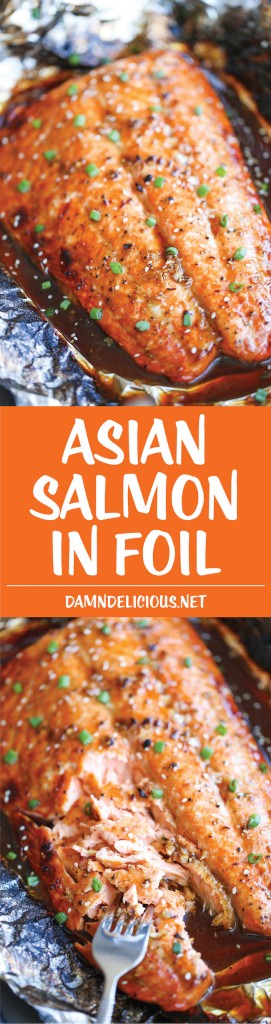
This gorgeous title image, from her Asian Salmon in Foil recipe, is her most popular post with an astonishing 514,000 shares. Over half a million! That’s the potential power of a great title image.
2. Quote Images
Quote images, which superimpose a motivational quote or inspirational saying over a colorful background, are immensely popular on Pinterest and Instagram. They are popular in the health and fitness niche – saved onto boards emblazoned with titles like “Fitspiration” and “Get My Butt in Shape!” – but can lend themselves to any topic, since you can pretty much find a saying about anything.
Where do they come from?
Brands create them. Fabletics has a board called Get PinSpired with over 26,000 followers. Some of the pins have been pinned hundreds of times, like this one with 610 repins:
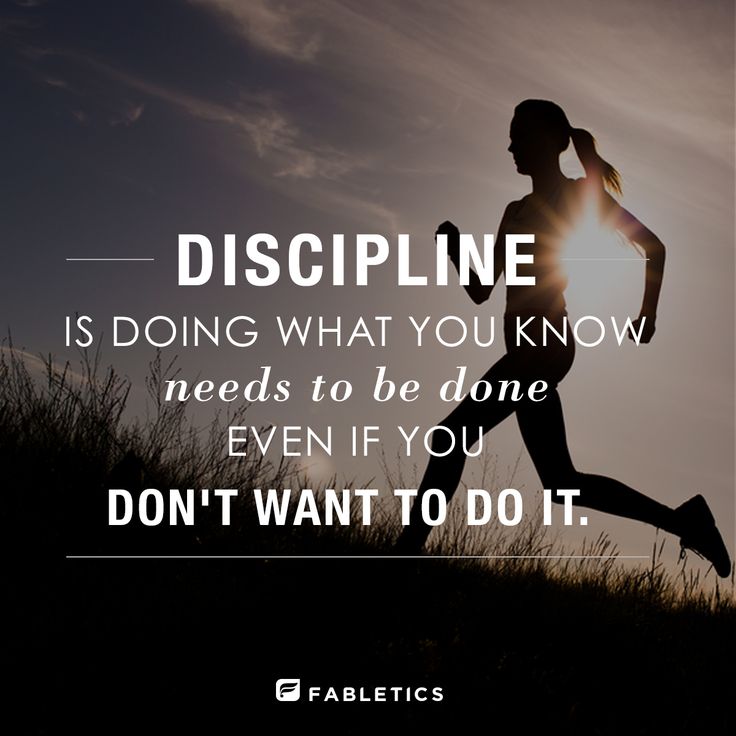
Publishers post collections of quote images on their blogs with titles like Quotes on Mental Illness Stigma. The page I linked to, incidentally, earned over 211,000 shares from Pinterest alone.
3. Memes
We share what makes us laugh. One study by OkDork and Buzzsumo found that of all the types of content we could share, the stuff that makes us laugh makes up 32% of it (I’m combining “Amusement” and “Laughter” here):

Combined, those two are the biggest slice of the pie!
Memes are extremely shareable little snippets of internet culture. Often, they poke fun at some kind of inside joke that would resonate with other people in your industry/from your state/in your generation. Best of all, they are easy to create and easy to share.
Maybe you could be the one who puts together that hilarious set of memes about your industry. That’d be a great way to get some shares from other brands with audiences similar to your own – especially in drier industries, social media marketers are always looking for something funny and light-hearted to share.

For example, this series of call center memes has 117,000 shares, mainly from Facebook. This collection of animated gifs with nursing captions has over 652,000 shares. Call centers and hospitals aren’t traditionally funny environments, but a lot of people sure get the inside jokes!
Memes obviously work for driving shares, you just need to find the topic that will best speak to your audience. It’s not a bad idea to throw a watermark on there, too – the most engaging images are shared thousands of times and often get separated from their creator.
Wrapping Up
Visual content is a great way to engage your audience. These extremely shareable types of images – title images, quotes, and memes – are some of the most tried and true formats to increase social shares and potentially go viral.
No matter which type of content you create, be sure to use an engaging image – paying attention to those proven qualities of successful images – and pay attention to the typography. Don’t forget to watermark the images you create!
What kinds of visual content do you use on your own website and social networks to earn more shares? I’d love to hear what you’ve tried in the comments below!
Don’t forget to check out part one of this post, about tried and tested types of images that people love to link to!

